ShopOnlyDeal
Remote Power Switch | Desktop Computer ON/OFF Boot Button | For PC Motherboards | Perfect Gaming Room Accessory
Remote Power Switch | Desktop Computer ON/OFF Boot Button | For PC Motherboards | Perfect Gaming Room Accessory
Couldn't load pickup availability
Upgrade your gaming setup with the ultimate convenience of our Wireless Remote Power ON/OFF Switch for Desktop Computer. 🎮
🔌 Hassle-Free Control: Easily power on or shut down your desktop computer without reaching for the CPU button.
🎮 Gaming Room Essential: Perfect for gamers, this switch adds a cool techy vibe to your gaming haven.
💻 PC Motherboard Boot Button: Enjoy the functionality of a motherboard boot button from a distance.
🔒 Secure and Reliable: Our remote switch ensures a secure connection for worry-free usage.
🚀 Instant Activation: Experience instant power control with just a press of the remote.
🕹️ Easy Installation: Simple setup means you can enjoy the benefits right away.
🌈 Versatile Usage: Beyond gaming, use it to control your PC for work, streaming, and more.
Upgrade your gaming experience and streamline your desktop computer control with our Wireless Remote Power ON/OFF Switch. Level up your gaming room today!
>>>Be Noted:
1, This device requires experience in desktop computer assembly. Not recommended for green-hand.
2, This device can be used on DESKTOP computer only ! NOT for laptop and integrated computer.
Please confirm if your PC has interfaces for such device connection.
3, You must remove all powers when installing the devices on the computer.
>>>Package Includeds:
*1 piece of the button device (transmitter).
With battery installed,which can lasts years long. You can replacethe battery when power runs out.
*1 piece of signal receiver device with wires for connection. Work with PC motherboard power after connection.
>>>Button size: 7 * 7 * 9.6 cm
Net Weight: 0.2kg
>>> Effective Wireless distance: 10 meters
>>>Operating Tutorial for reference:
Usual Structural Diagram of PC motherboard
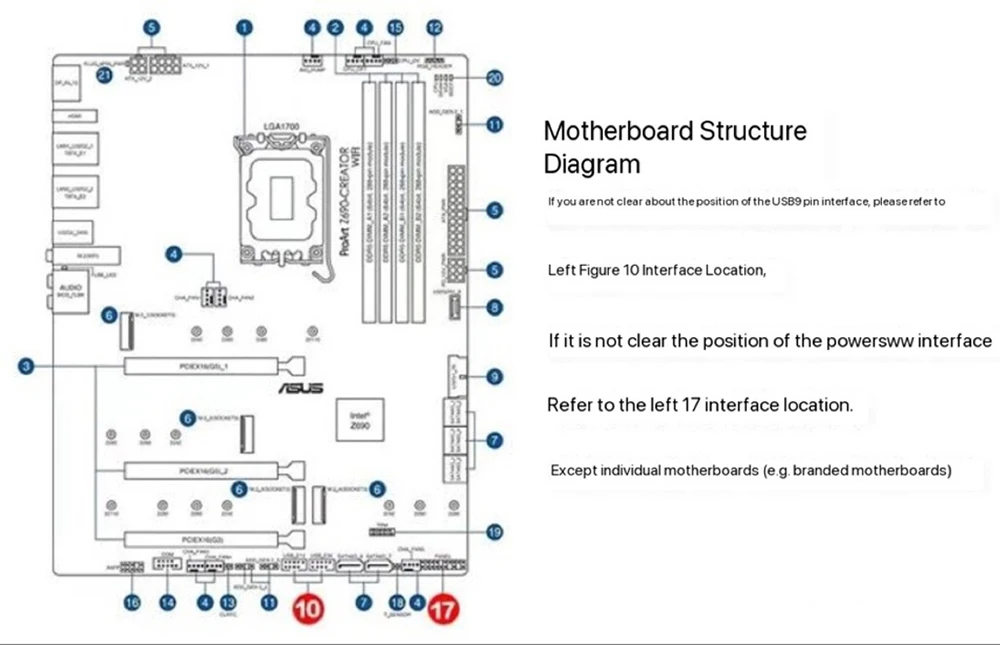
Step 1: Link the POWERSW power jumper. (different interfaces on diffetent motherboards)
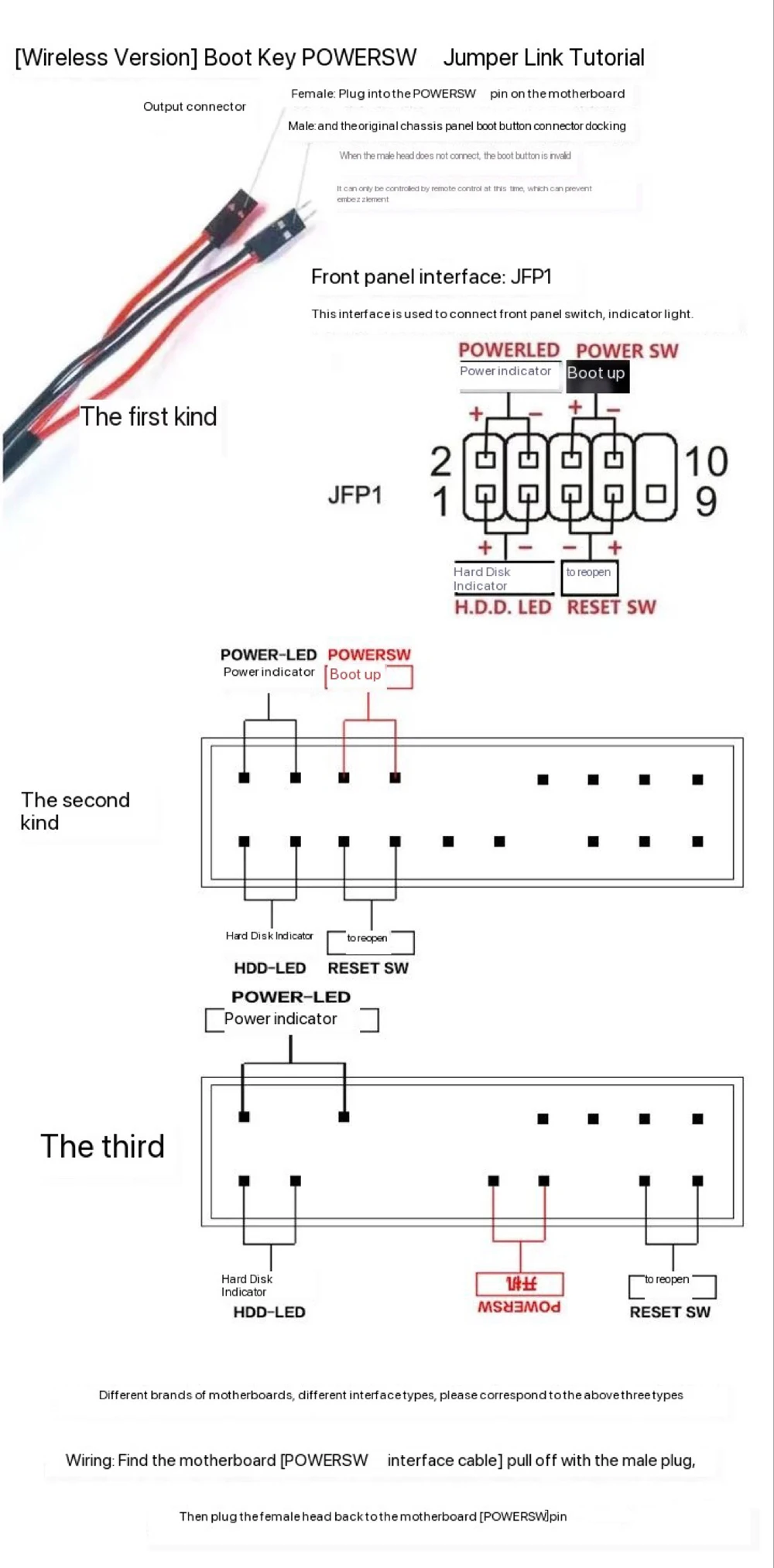
Step 2: Link the USB9Pin Power
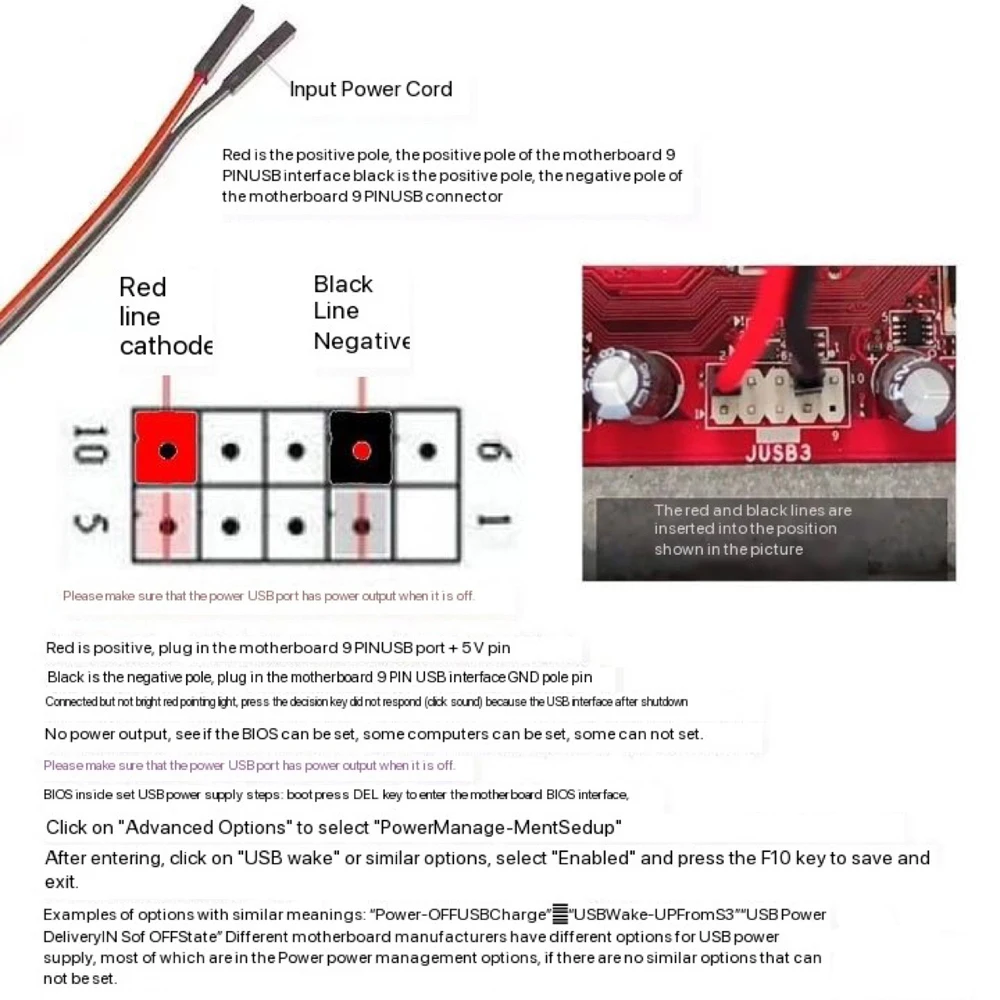
FAQs:
Q: How can I tell if POWERSW wiring is correct?
A: Press the power button of the main cabinet, it can boot normally that the jumper is correct, if it cannot boot, it means that the wiring is wrong.
Q: How to determine whether the USB9PIN power supply line wiring is correct
A: Press the main cabinet power button after the boot, the receiver small box has a bright red pointing light that wiring is correct, if the boot, the small box is not bright red pointing light that wiring is wrong.
Q:How to determine whether the button box and the receiver RF signal are normal
A: After pressing the button box mushroom button, the receiver sends out (click sound) that the signal is correct, if the receiver does not respond, then the receiver loses the code, and the button box needs to be re-coded with the receiver.
Q: How do I reset the receiver?
A: Open the small white box and press and hold the small white button on the circuit board. Let go until the red light blinks. After the red light goes out, press the small white button again. After the red light is on, press the button and the mushroom button several times until the receiver circuit board (click).
Q: The wiring is correct but it cannot boot
A: Check whether there is a red light inside the receiver box, if there is no light, it may be that the motherboard USB interface is not powered off, it is recommended to enter the BIOS-Advanced Power Management to find the USB Wake Up Select Enabled State.
Q:receiver Light the lamp, But the button On Machine without reaction
A: Check the inside of the button box after the button is pressed, whether there is a flashing red light inside, if there is, then the button box function is normal, if not, it may be the button box transmitter link line off, you can independently open the button box will fall off the line link back.
Q: The receiver has a light, the button is normal, but it cannot boot
A: Check if the POWERSW jumper is normal. There is only one case in which the POWERSW jumper is wiring wrong. It is recommended to refer to the wiring tutorial check.
Q: The host can not boot, it is suspected that the motherboard component burned out,
A: No matter which repair the computer with you to say so, are lying to you, please believe that your own motherboard, this device is only to take the USB interface 5V electricity, even if the positive and negative reverse connection caused by a short circuit, it will not cause the motherboard components burned. At most lead to the main board static saturation, can be unplugged the host power supply, the motherboard button battery removed, wipe the release of static electricity, and then install back to normal.












